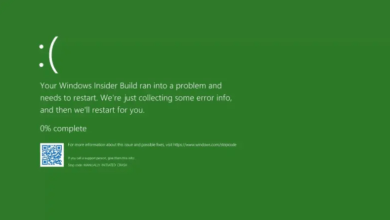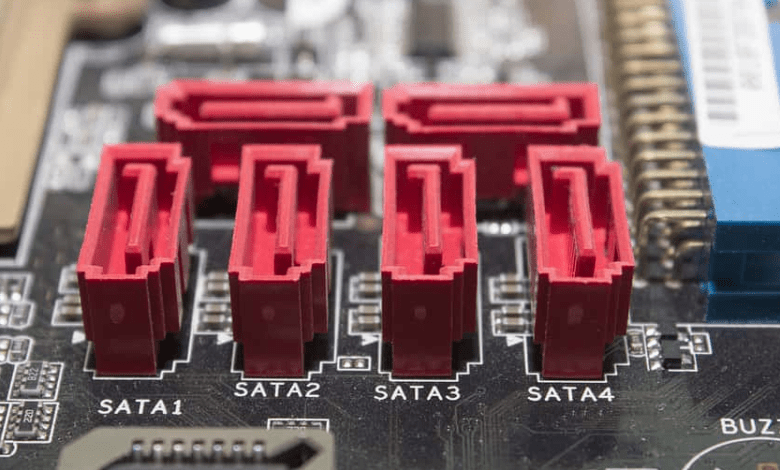
Unlock the hidden potential of your motherboard SATA port! If you’re a tech enthusiast or an avid gamer. You’ve probably heard whispers about these magical connectors that can revolutionize your data storage experience. But what exactly are SATA ports?
How do they work? And why should you care? Relax, we’ve got all the answers for you right here. In this blog post, we’ll delve into the world of motherboard SATA ports. And explore their evolution, importance, types and functions. So get ready to unleash lightning-fast speeds and seamless performance. As we uncover everything you need to know about these mighty connectors. Let’s dive in!
What Is A SATA Port?
SATA, which stands for Serial ATA (Advanced Technology Attachment). Is a type of interface that allows data to be transferred between your motherboard and storage. Devices like hard drives and solid-state drives. It has become the standard connection method for most modern computers due to its numerous advantages over older interfaces. Unlike its predecessor, IDE (Integrated Drive Electronics), SATA boasts faster speeds and improved performance.
This means that data can be transferred more quickly, resulting in reduced loading times and snappier system responsiveness. Motherboard SATA also support hot-swapping, which allows you to connect or disconnect storage devices without needing to restart your computer. In terms of physical appearance, a typical SATA port consists of a small L-shaped connector with seven pins on each side. These connectors are found on motherboards as well as directly on storage devices themselves.
To use them effectively, you’ll need a compatible cable with matching connectors at both ends. It’s important to note that motherboard SATA port come in different versions – namely SATA I, II, and III. Each offering varying levels of performance. The latest version, SATA III, is capable of achieving transfer rates up to 6 Gbps (gigabits per second). Making it ideal for high-speed applications such as gaming or video editing.
So why should you care about these seemingly humble connectors? Well, having multiple Motherboard SATA Port on your pc means you can connect multiple storage devices simultaneously. This opens up possibilities for creating RAID arrays or simply expanding your overall storage capacity.
Understanding what exactly a motherboard SATA port is lays the foundation for harnessing the full power of your computer’s data storage capabilities. Whether it’s improving load times during gameplay or ensuring lightning-fast file transfers during heavy workloads. Having an understanding of how these little connectors work will undoubtedly enhance your overall computing experience. So buckle up and get ready to embrace the immense potential. Waiting within those tiny L-shaped wonders known as SATA ports!
The Evolution Of Motherboard SATA Port
SATA (Serial ATA) ports have come a long way since their inception. In the early days of computing, IDE (Integrated Drive Electronics) ports were the standard for connecting storage devices to motherboards. However, as technology advanced and data transfer speeds increased.
The first generation of SATA ports, known as SATA 1.0 or SATA 150. Offered a maximum data transfer speed of 1.5 gigabits per second (Gbps). While this was a significant improvement over IDE’s slower speeds. It soon became clear that faster connections were needed to keep up with the demands of modern computing.
Enter SATA II or SATA 3Gb/s. This second generation brought about a doubling in data transfer rates to 3Gbps and introduced features such as hot-swapping. And Native Command Queuing (NCQ), which allowed for more efficient management of multiple disk operations.
As technology continued to advance at breakneck speed. The need for even faster data transfers led to the development of SATA III or SATA 6Gb/s. With its maximum theoretical throughput of 6 Gbps, this third-generation interface revolutionized storage connectivity by allowing for lightning-fast transfer speeds.
Today’s modern motherboards often come equipped with multiple high-speed SATA III ports. That provide ample bandwidth for connecting SSDs (Solid State Drives). HDDs (Hard Disk Drives), optical drives, and other storage devices simultaneously.
With each new iteration of the standard comes improved performance and additional features. Designed to enhance user experience while maintaining backward compatibility with previous generations. The introduction of M.2 slots further expanded storage. Options by enabling direct connection between solid-state drives and motherboards via PCI Express lanes rather than relying on traditional cables.
As we look towards the future. It is likely that we will see further advancements in storage connectivity technologies beyond traditional SATA interfaces. However, motherboard SATA port will continue to play a vital role in motherboards for the foreseeable
Importance Of SATA Ports In Motherboards
SATA ports are an essential component of modern motherboards, playing a crucial role in the overall functionality and performance of our computers. These ports allow us to connect various storage devices, such as hard drives and solid-state drives (SSDs), to our systems.
One of the key reasons why Motherboard SATA ort are important is their ability to provide high-speed data transfer rates. With advancements in technology, we now have SATA III ports that offer speeds up to 6 gigabits per second (Gbps). This ensures faster access times for our files and applications, resulting in improved system responsiveness.
Additionally, SATA ports enable us to expand our storage capacity effortlessly. By connecting multiple hard drives or SSDs through these ports, we can create a robust and flexible storage solution for all our needs. Whether it’s storing large multimedia files or running resource-intensive software programs, having ample storage space is vital.
Moreover, SATA ports contribute significantly to the overall efficiency of data management within our computers. They support features like hot-swapping, which allows us to replace or add new drives without the need for system restarts. This convenience makes it easier for users who frequently upgrade their storage devices or need quick access to different data sources.
Furthermore, with the increasing popularity of gaming and multimedia content creation, having fast and reliable data transfer capabilities becomes even more critical. Many gamers require substantial amounts of storage space for their extensive game libraries while content creators rely on speedy file transfers when working with large video files or editing projects.
In conclusion – Oops! Let me rephrase that – In summary (just kidding!), it’s evident that SATA ports play a vital role in modern motherboards by providing high-speed data transfer rates, expanding storage capacity options,and enabling efficient data management processes.
Types Of SATA Ports And Their Functions
SATA ports come in different types, each with its own specific functions. Let’s take a closer look at the various types of SATA ports you may encounter on a motherboard and what they are used for.
1. SATA 3.0: This is the most common type of SATA port found on modern motherboards. It offers data transfer speeds of up to 6 gigabits per second (Gbps), making it ideal for connecting high-speed storage devices such as SSDs or fast hard drives.
2. eSATA: The “e” stands for external, indicating that this type of port is designed specifically for connecting external storage devices like external hard drives or solid-state drives (SSDs). eSATA ports offer faster data transfer speeds compared to USB connections, providing a reliable way to expand your storage capacity.
3. M.2: While not technically considered a SATA port, M.2 slots have become increasingly popular on newer motherboards due to their compact size and versatility. M.2 slots support both PCIe and SATA protocols, allowing you to connect various devices such as SSDs or Wi-Fi cards directly onto the motherboard.
4. SAS/SATA Combo: Some motherboards feature SAS/SATA combo ports that provide compatibility with both Serial Attached SCSI (SAS) and SATA drives simultaneously. These ports are commonly found in enterprise-grade systems where users require the flexibility to connect different types of storage devices.
Each type of Motherboard SATA Port has its own unique purpose and functionality, catering to different needs and requirements within the realm of computer hardware connectivity.
How To Choose The Best SATA Port For Your Needs?
When it comes to choosing the best SATA port for your needs, there are a few key factors to consider. First and foremost, you’ll want to determine how many devices you plan on connecting to your motherboard via SATA ports. If you have multiple hard drives, SSDs, or optical drives that require a SATA connection, make sure the motherboard has enough available ports.
Next, take into account the speed capabilities of the SATA ports. The latest generation of SATA ports is capable of reaching speeds up to 6 gigabits per second (Gbps), which is ideal for high-performance storage devices. However, if you’re using older hardware that doesn’t support these higher speeds, opting for a motherboard with slower but still compatible SATA ports may be more cost-effective.
It’s also important to consider any future expansion plans you may have. If you anticipate adding more storage devices down the line or upgrading existing ones to faster options, it’s wise to choose a motherboard with additional SATA ports and support for faster speeds.
Additionally, compatibility with other components should be taken into account when selecting a SATA port. Make sure that the motherboard supports both your chosen CPU and operating system in order to avoid any compatibility issues.
Consider budget constraints. While some motherboards may offer an abundance of high-speed SATA ports and advanced features at a premium price point, others provide basic functionality at a more affordable cost without sacrificing too much performance.
By considering these factors – number of devices needed connections for,current speed requirements,future expansion plans ,compatibility considerations,and budget constraints- you can make an informed decision about which type of Sata Port would best suit your needs
Common Issues with SATA Ports And How To Fix Them
SATA ports are an essential part of any modern motherboard, allowing for the connection of storage devices such as hard drives and solid-state drives. Here are some common problems you may come across with SATA ports and how you can troubleshoot them. One common issue is a loose or faulty cable connection. If your storage device isn’t being recognized by your computer, double-check that the SATA cable is securely connected at both ends – on the motherboard and the drive itself.
Another problem could be driver conflicts or outdated drivers. Make sure you have the latest drivers installed for your motherboard chipset and storage controller. You can usually find these on the manufacturer’s website or through their software utilities. Sometimes, SATA ports might not work due to power supply issues. Check if all necessary power cables are properly plugged into your drive and ensure that there is sufficient power being supplied to it.
If none of these steps resolve the issue, there could be a problem with either the port itself or the device connected to it. Try connecting another known working device to see if it gets recognized by your system. This will help determine whether the issue lies with the port or the drive.
In rare cases where none of these solutions work, you may need professional assistance from a technician who specializes in hardware repairs. Remember that troubleshooting SATA port issues requires patience and careful examination of each component involved in order to pinpoint and resolve any underlying problems effectively.
Future Predictions For SATA Ports
As technology continues to advance at a rapid pace, it is inevitable that SATA ports will also undergo changes and improvements. In the future, we can expect to see faster and more efficient versions of SATA ports being developed. One possible prediction is the emergence of SATA 4.0, which would offer even higher data transfer speeds than the current SATA 3.0 standard. This would allow for faster file transfers and improved overall system performance.
Another potential development could be the integration of NVMe (Non-Volatile Memory Express) technology into SATA ports. NVMe allows for even faster data transfer speeds compared to traditional storage devices, so combining it with SATA ports could result in lightning-fast performance. Furthermore, there may be advancements in connector design and compatibility.
We might see smaller form factors or alternative connection methods that enable greater flexibility when it comes to connecting storage devices to motherboards. In addition, as solid-state drives (SSDs) become more popular and affordable, we may witness a shift towards motherboards featuring more dedicated M.2 slots instead of traditional SATA connections.
While it’s difficult to predict exactly what the future holds for SATA ports, one thing remains certain – they will continue to evolve alongside technological advancements in order to meet the ever-increasing demands of consumers and professionals alike
Conclusion
Motherboard SATA ports play a crucial role in the overall performance and functionality of a computer system. They have evolved over time to provide faster data transfer speeds and improved storage capabilities. The advantages of using motherboard SATA ports are evident. They offer compatibility with various storage devices, such as hard drives and solid-state drives. The ease of installation and hot-swapping capabilities make them user-friendly.
Additionally, SATA ports allow for efficient data transfer rates, ensuring smooth operation and quick access to stored files. However, it’s important to acknowledge the disadvantages as well. One limitation is the speed limitation imposed by older versions of SATA ports. While newer generations offer faster speeds, those with outdated motherboards may not be able to take advantage of these advancements fully.
As technology continues to advance rapidly, storage requirements increase too. Motherboard SATA ports may reach their capacity limit at some point, necessitating additional expansion cards or alternative solutions. Despite these drawbacks, motherboard SATA ports remain an essential component in modern computing systems due to their reliability and widespread usage across various devices.
As we look ahead into 2024 and beyond, it’s likely that we will continue seeing improvements in both performance and efficiency within motherboard SATA ports. Future iterations may provide even faster speeds and increased compatibility with emerging technologies. When selecting a motherboard for your needs or considering upgrading your current one, it’s essential to evaluate the available options regarding SATA port types and functionalities carefully.
Consider factors such as data transfer speed requirements, future-proofing considerations,and any specific storage device compatibility needs you might have before making your decision. Motherboard manufacturers constantly strive to meet evolving technological demands while balancing cost-effectiveness for consumers.
Being aware of common issues related to SATA ports can help troubleshoot problems effectively if they arise. Finally,the advantages offered by motherboard SATAPorts should not be overlooked despite any limitations they may present. Their integral role in providing reliable storage and data transfer capabilities make them an essential component in any computer system.