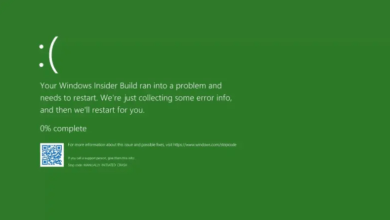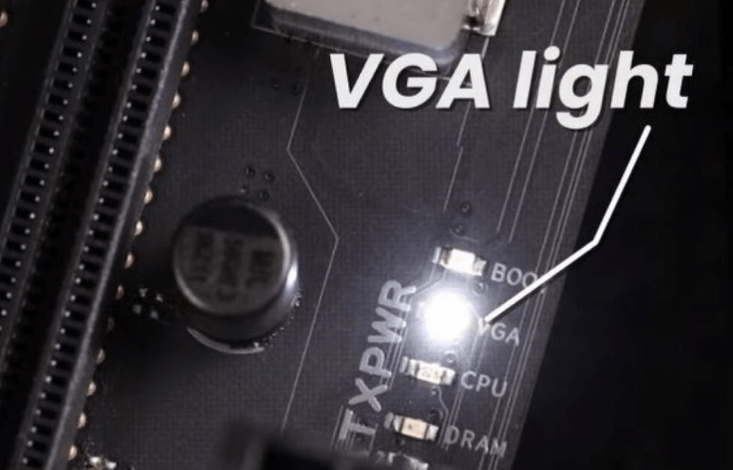
Welcome to our blog post on how to fix the VGA Light On Motherboard issue! If you’re a computer enthusiast or someone who relies heavily on their PC for work. Then you understand the frustration that comes with encountering technical problems. One such problem is when the VGA light on your motherboard starts glowing ominously, causing panic and confusion.
But fear not! In this article, we will explore the common causes behind the VGA light on motherboard issue. And provide you with troubleshooting steps to resolve it. So whether you’re a seasoned tech expert or just starting out in the world of computers. Stick around as we dive into this topic and equip you with all the information. You need to conquer the dreaded VGA Light On problem.
Common Causes Of VGA Light On
When you see the VGA light on your motherboard, it can be a sign that something is amiss with your graphics card or its connection. There are several common causes for this issue, and understanding them can help you troubleshoot and fix the problem.
One possible cause is a faulty or improperly seated graphics card. If the card is not securely inserted into the slot, it may not be making proper contact with the motherboard, resulting in the VGA light turning on. Make sure to check that the card is properly seated and try reseating it if necessary.
Another potential cause could be an issue with the power supply unit (PSU). Insufficient power or a failing PSU can lead to various problems, including triggering the VGA light. Ensure that your PSU is providing enough power to support your system requirements and consider replacing it if needed.
In some cases, outdated or incompatible drivers may also trigger the VGA light on your motherboard. Check for driver updates from your graphics card manufacturer’s website and install any available updates to ensure compatibility with your system.
Additionally, overheating can contribute to this issue as well. If your graphics card becomes too hot during operation, it may activate protective measures such as turning on the VGA light. Clean out any dust buildup in your system and ensure adequate airflow around your components to prevent overheating.
Hardware failures such as a defective graphics card or motherboard could also be responsible for causing the VGA light to turn on. In these situations, professional assistance may be required to diagnose and repair or replace faulty components. By understanding these common causes of a VGA light being turned on in relation to motherboards, you can take appropriate steps towards troubleshooting and resolving any issues efficiently.
Troubleshooting Steps To Fix VGA Light On
So, you’ve encountered the dreaded VGA light on your motherboard. Don’t panic just yet! There are some troubleshooting steps you can take to try and resolve this issue. Double-check all your connections. Ensure that the graphics card is properly seated in its slot and that all power cables are securely plugged in. Sometimes a loose connection can be the culprit behind the VGA light.
Next, update your graphics card drivers. Outdated or incompatible drivers could be causing conflicts and triggering the VGA light. Visit the manufacturer’s website to download and install the latest drivers for your specific graphics card model. If updating drivers doesn’t do the trick, it’s time to test with a different display cable or monitor. Faulty cables or monitors can also trigger the VGA light. Swap them out one by one until you find one that works without triggering the light.
Another step you can take is resetting your BIOS settings. Enter into BIOS setup by pressing a specific key (usually Del or F2) during startup, then locate an option called “Load Optimized Defaults” or something similar – choose this option to reset your BIOS settings back to their default values.
If none of these steps work, it may be worth trying your graphics card on another computer if possible. This will help determine whether there’s an issue with your motherboard specifically or if it’s isolated to just your system. Remember – troubleshooting takes patience! It might require several attempts before finding a solution to fix that pesky VGA light on your motherboard.
Helpful Tips And Tricks For Preventing VGA Light On
Preventing the dreaded VGA light on your motherboard can save you a lot of hassle and frustration. While there are various causes for this issue, implementing some preventive measures can help ensure it doesn’t happen in the first place.
It’s important to choose a reliable power supply unit (PSU). A faulty or insufficient PSU is often responsible for triggering the VGA light. Invest in a high-quality PSU with sufficient wattage to handle your system’s requirements.
Regularly cleaning your computer’s components is another effective way to prevent the VGA light from turning on. Dust buildup can lead to overheating and cause various hardware issues, including triggering the VGA light. Use compressed air or an anti-static brush to clean out any dust or debris from your CPU cooler, graphics card, and other components.
Keeping your drivers up-to-date is also crucial in preventing hardware issues. Outdated or incompatible drivers can trigger errors that may result in the VGA light coming on. Check regularly for driver updates from manufacturers’ websites or use dedicated software tools that automate this process.
Furthermore, proper cable management plays a significant role in preventing hardware problems like the VGA light issue. Ensure that all cables are securely connected and neatly organized inside your computer case. This helps improve airflow and prevents loose connections that could trigger various warning lights.
Regular monitoring of temperatures using specialized software is essential for preventive maintenance. High temperatures can lead to instability within your system and potentially activate warning lights like the VGA light indicator. Keep an eye on temperature readings and take necessary steps such as reapplying thermal paste if needed.
By following these helpful tips and tricks, you can significantly reduce the chances of encountering a VGA light on motherboard problem down the line!
When To Seek Professional Help
While there are many troubleshooting steps you can take to fix the VGA light on your motherboard, sometimes it’s best to leave it to the professionals. Here are a few situations where seeking professional help is recommended:
1. Persistent VGA Light On: If you’ve tried all the troubleshooting steps and the VGA light on your motherboard still remains illuminated, it’s time to call in an expert. They have specialized tools and knowledge that can help diagnose and resolve complex hardware issues.
2. Limited Technical Knowledge: If you’re not comfortable working with computer hardware or don’t have much experience, it’s better to seek professional assistance rather than risk causing further damage. A trained technician will be able to handle the issue safely and efficiently.
3. Warranty Coverage: If your motherboard is still under warranty, attempting DIY repairs may void the warranty. It’s advisable to consult with a professional who can address the problem while preserving your warranty coverage.
4. Time Constraints: Sometimes we simply don’t have enough time or patience to troubleshoot and fix technical problems ourselves. In such cases, hiring a professional will save you valuable time and reduce stress.
Remember, seeking professional help doesn’t mean you’re incapable or incompetent—it just means you want an expert opinion for more complex issues or lack of resources/time.
Knowing when to seek professional help for fixing the VGA light on your motherboard is crucial in ensuring a timely resolution without causing further damage or voiding warranties. Evaluate your comfort level, technical expertise, available time, and warranty coverage before deciding whether DIY troubleshooting or calling in an expert is the right choice for you.
Conclusion
Fixing the VGA light on a motherboard can be a frustrating experience, but with the right troubleshooting steps and some helpful tips, you can get your system back up and running smoothly. Remember to always start by checking the common causes of the VGA light being on, such as loose connections or incompatible hardware.
If you’re unsure about any of the troubleshooting steps or if you’ve tried everything but still can’t fix the issue, don’t hesitate to seek professional help. There are technicians who specialize in computer hardware and can diagnose and repair any issues with your motherboard.
In conclusion (oops!), dealing with a VGA light on your motherboard is not an uncommon problem, but it doesn’t have to be a major headache either. By following these steps, you’ll be well-equipped to tackle this issue head-on and get back to enjoying smooth graphics performance on your computer.
Remember that prevention is key when it comes to avoiding future instances of the VGA light being on. Regularly check for loose connections, ensure that all components are compatible with each other, and keep an eye out for any signs of overheating or power surges. With proper maintenance and attention to detail, you can minimize the chances of encountering this issue again in the future. So stay proactive and take good care of your system!
Overall (uh-oh!), fixing a VGA light on a motherboard requires patience, persistence, and sometimes outside assistance. But armed with knowledge about common causes and troubleshooting steps outlined. So roll up those sleeves (metaphorically speaking) because there’s no reason why that pesky VGA light should keep plaguing your gaming experience! Happy troubleshooting!